What is Javascript?
The only client-side programming language that executes in the browser
The only client-side programming language that executes in the browser
Add atimeelement inside everytdin the schedule
When I click on this button, validate the form and display errors
When a message arrives, display an OS-level notification popup
Display my 9 latest Instagram posts in the sidebar
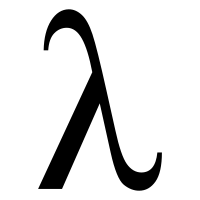 …the functionality of Scheme
…the functionality of Scheme
 …the object orientation of Self
…the object orientation of Self
 …and the syntax of Java
…and the syntax of Java
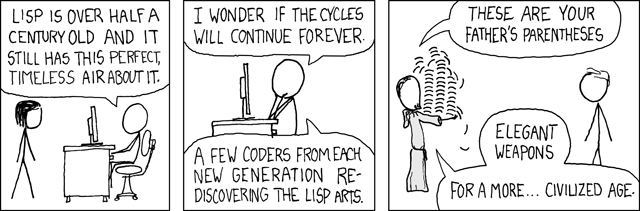
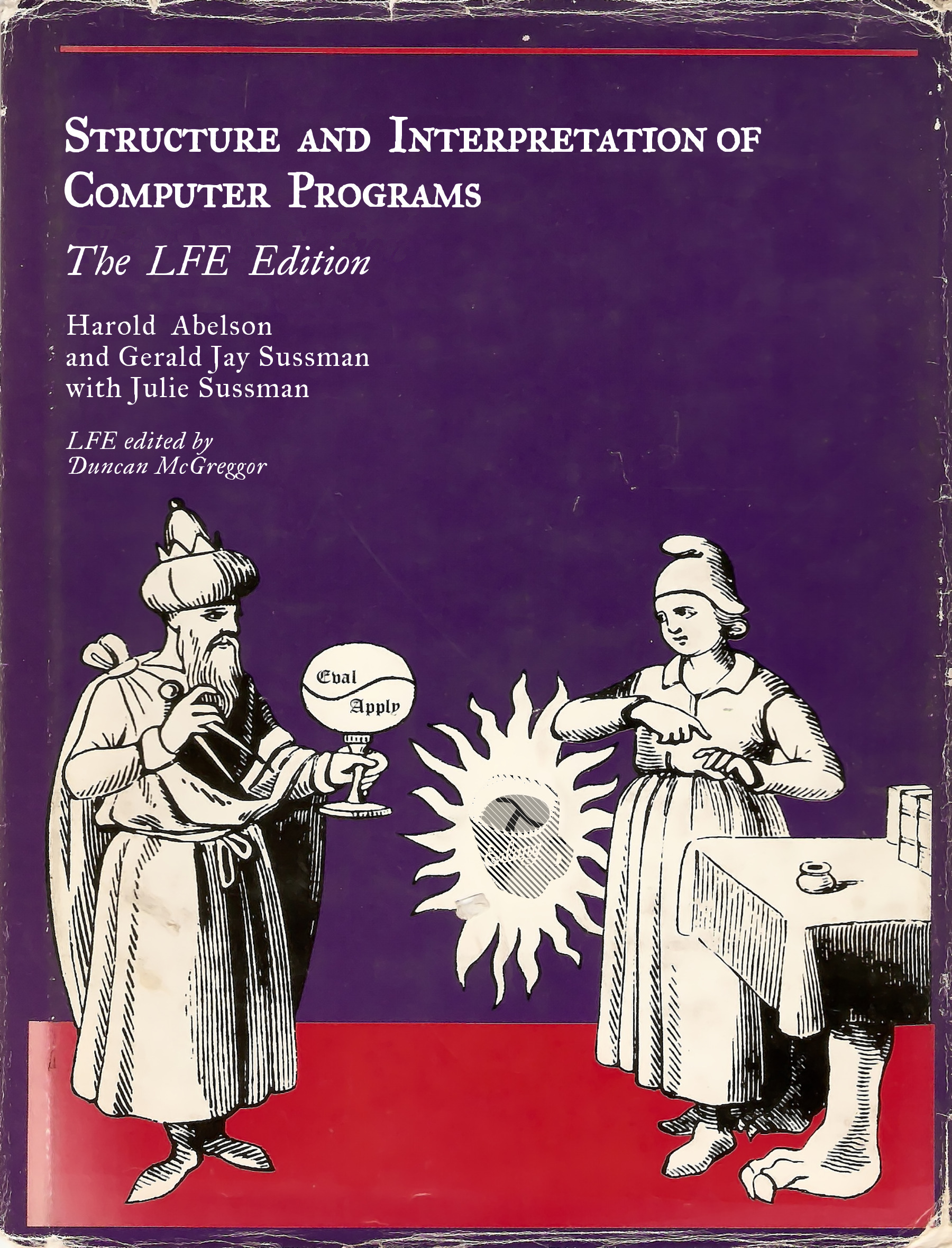
I was under marketing orders to make it look like Java but not make it too big for its britches … [it] needed to be a silly little brother language.
Brendan Eich (source)
statement1;
statement2;
statement3;
if (condition) {
statements
}
for (init; test; step) {
statements
}
function name(arg1, arg2) {
return value;
}
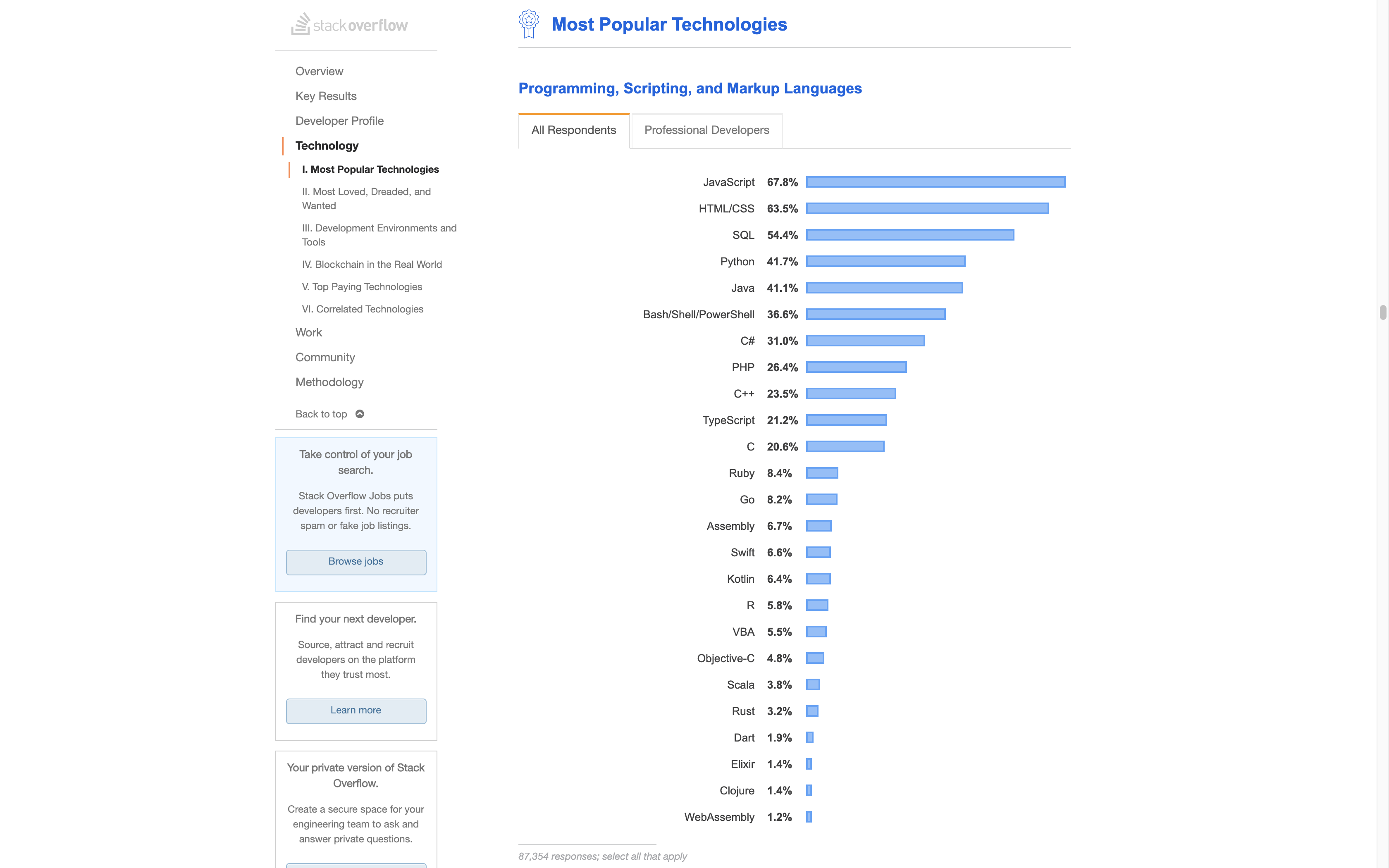
⟨script type="module"⟩src attribute specifies a url whose contents should be fetched and executedtype="module"null and undefined+ - * / ** %== != > < >= <= && (for and) || (for or)+ - ! (for not)name(arguments)[1, 2, 3, "anything goes"]
if (condition) {
statement1;
}
if (condition) {statement1;}
if (condition)
statement1;
if (condition) statement1;
if (condition) {
statement1;
statement2;
}
if (condition) {statement1; statement2;}
if (condition)
statement1;
statement2;
if (condition) statement1; statement2;
$('#id')$$('.class')$0 - $4$_
<script type="module">
console.log("Hello world", 4 * 2 ** 3 + 10)
console.log({firstName: "David", lastName: "Karger"})
</script>
>
4
*
2
** 3
+ 10
< 42>
$$("h1, h2, h3")
< [h1,
h2,
h3#general-information, ...]4 * "2" ** 3 + 104 * 2 ** 3 + "10"* only likes numbers so its arguments get coerced to numbers+ is overloaded: It performs addition and concatenation+ prefers coercing to strings over coercing to numbersslider.step = (slider.max - slider.min)/10
if (new Date() - date < 60000) {
console.log("Less than a minute ago")
}
| Code | Result |
|---|---|
|
|
|
|
|
|
|
| Code | Result | |
|---|---|---|
| Type conversion |
|
|
| Strict equality |
|
|
| Number parsing |
|
if (heading && heading.id) {
// Heading is non-empty and has an id, linkify
heading.innerHTML = `<a href="#${heading.id}">
${heading.textContent}
</a>`;
}
"Hello" && 0?&& and || do not (necessarily) return boolean
| JS expression | Python expression |
|---|---|
a ? b : c |
b if bool(a) else c |
a && b |
b if bool(a) else a |
a || b |
a if bool(a) else b |
// let declares a variable
let r = 10;
// const declares a constant
const π = Math.PI;
Again, everything so far seems run-of-the-mill…
var. Don't use it, there are many pitfalls with var that let avoids!
let x = "Hello";
x = 1;
console.log(x);
let x;
console.log(x);
undefined?
const π = 3.1415926;
π = 22 / 7;
console.log(π);
const squares = [1, 4, 9, 16];
squares[4] = 25;
console.log(squares);
let today = new Date();
console.log(today.toLocaleString("en-GB", {
day: "numeric",
month: "long",
year: "numeric",
dayPeriod: "long"
}));
let user = {
name: "Lea Verou",
age: 34
};
let user = {
name: "Lea Verou"
};
user.age = 34;
let user = {};
user["name"] = "Lea Verou";
user["age"] = 34;
let user = {
"name": "Lea Verou",
"age": 34,
"hobbies": ["Coding", "cooking"]
};
delete user.hobbies;
let user = {
name: "Lea Verou",
age: 34
};
console.log(user.hobbies);
undefined
let user = {
name: "Lea Verou",
age: 34
};
user.age = undefined;
console.log(user);
undefined can also be a legit property value. Setting a property to undefined does not delete it.
let hobbies = ["Coding", "Cooking"];
hobbies.user = "Lea Verou";
console.log(hobbies.length, hobbies.user);
let hobbies = ["Coding", "Cooking"];
hobbies["1"] = "Dining";
console.log(hobbies[1], hobbies["1"]);
if (true) {
let x = 1;
}
console.log(x);
let (and const) are block-scoped
if (true) {
let x = 1;
log();
}
function log() {
console.log(x);
}
if (true) {
let x = 1;
log();
}
function log() {
console.log(x);
}
var x=10;
letletwindowwindow (so window.window=window)
⟨script type="module"⟩)