What is it?
A computing interface to a software component or a system, that defines how other components or systems can use it.- The kinds of calls or requests that can be made
- how to make them
- data formats that should be used
- conventions to follow
Referer: page making the requestAccept: acceptable response data types (text, pdf, etc.)Cookie: contains specific user dataContent-Type: of returned object (text, pdf, etc.) Set-Cookie: user data to store in browserLocation: Instruction to look elsewhere
POST /echo?urlarg=newUser HTTP/1.1
Host: scooterlabs.com
Connection: keep-alive
Content-Length: 39
Cache-Control: max-age=0
Upgrade-Insecure-Requests: 1
Origin: http://localhost
Content-Type: application/x-www-form-urlencoded
User-Agent: Mozilla/5.0 (Windows NT 10.0……
Accept: text/html,image/webp,img/apng…
Referer: http://localhost/lectures/apis/form.html
Accept-Encoding: gzip, deflate
Accept-Language: en-US,en;q=0.9,he;q=0.8
?) of url
<a href="http://…/echo?myname=David…">
<form method="post"
action="http://…/echo?urlArg=newUser">
Input: <input name="textbox" type="text">“The classic web application model works like this: Most user actions in the interface trigger an HTTP request back to a web server. The server does some processing — retrieving data, crunching numbers, talking to various legacy systems — and then returns an HTML page to the client. It’s a model adapted from the Web’s original use as a hypertext medium, but as fans of The Elements of User Experience know, what makes the Web good for hypertext doesn’t necessarily make it good for software applications.”


<!DOCTYPE html>
<html lang="en">
<head>
<meta charset="utf-8">
<link rel="dns-prefetch" href="https://github.githubassets.com">
<link rel="dns-prefetch" href="https://github-cloud.s3.amazonaws.com">
<link rel="dns-prefetch" href="https://user-images.githubusercontent.com/">
<link crossorigin="anonymous" media="all" integrity="sha512-bqIvTjrYM8hmo8Y7y5fzsxn+OAFrHWG6byMAbBSM9qFe8NQymQqFeBaF2MGvAwy7x2s4bnzXE5bDGHnrQjtoQQ==" rel="stylesheet" href="https://github.githubassets.com/assets/github-6ea22f4e3ad833c866a3c63bcb97f3b3.css" />
<meta name="viewport" content="width=device-width">
<title>karger (David Karger)</title>
<meta name="description" content="karger has 31 repositories available. Follow their code on GitHub.">
<link rel="search" type="application/opensearchdescription+xml" href="/opensearch.xml" title="GitHub">
<link rel="fluid-icon" href="https://github.com/fluidicon.png" title="GitHub">
<meta property="fb:app_id" content="1401488693436528">
<meta name="twitter:image:src" content="https://avatars3.githubusercontent.com/u/1141086?s=400&v=4" /><meta name="twitter:site" content="@github" /><meta name="twitter:card" content="summary" /><meta name="twitter:title" content="karger - Overview" /><meta name="twitter:description"
content="karger has 31 repositories available. Follow their code on GitHub." />
<div class="js-profile-editable-area">
<div class="hide-sm hide-md">
<button name="button" type="button" class="btn btn-block mt-2 mb-3 js-profile-editable-edit-button" data-hydro-click="{"event_type":"user_profile.click","payload":{"profile_user_id":1141086,"target":"INLINE_EDIT_BUTTON","user_id":1141086,"originating_url":"https://github.com/karger"}}" data-hydro-click-hmac="15cf48f81af651c181ded3e3432629aaaed4c49127d0ccb02f75963a43bf695d">Edit profile</button>
</div>
<div class="p-note user-profile-bio mb-2 js-user-profile-bio"><div>
Professor of Computer Science at MIT CSAIL, focusing on human computer interaction, end user application development, and computer supported collaborative work.</div></div>
<ul class="vcard-details mb-3">
<li itemprop="worksFor" show_title="false" aria-label="Organization: MIT" class="vcard-detail pt-1 css-truncate css-truncate-target"><svg class="octicon octicon-organization" viewBox="0 0 16 16" version="1.1" width="16" height="16" aria-hidden="true"><path fill-rule="evenodd" d="M16 12.999c0 .439-.45 1-1 1H7.995c-.539 0-.994-.447-.995-.999H1c-.54 0-1-.561-1-1 0-2.634 3-4 3-4s.229-.409 0-1c-.841-.621-1.058-.59-1-3 .058-2.419 1.367-3 2.5-3s2.442.58 2.5 3c.058 2.41-.159 2.379-1 3-.229.59 0 1 0 1s1.549.711 2.42 2.088C9.196 9.369 10 8.999 10 8.999s.229-.409 0-1c-.841-.62-1.058-.59-1-3 .058-2.419 1.367-3 2.5-3s2.437.581 2.495 3c.059 2.41-.158 2.38-1 3-.229.59 0 1 0 1s3.005 1.366 3.005 4z"></path></svg>
<span class="p-org"><div>MIT</div></span>
</li>
<li itemprop="homeLocation" show_title="false" aria-label="Home location: Cambridge, MA" class="vcard-detail pt-1 css-truncate css-truncate-target"><svg class="octicon octicon-location" viewBox="0 0 12 16" version="1.1" width="12" height="16" aria-hidden="true"><path fill-rule="evenodd" d="M6 0C2.69 0 0 2.5 0 5.5 0 10.02 6 16 6 16s6-5.98 6-10.5C12 2.5 9.31 0 6 0zm0 14.55C4.14 12.52 1 8.44 1 5.5 1 3.02 3.25 1 6 1c1.34 0 2.61.48 3.56 1.36.92.86 1.44 1.97 1.44 3.14 0 2.94-3.14 7.02-5 9.05zM8 5.5c0 1.11-.89 2-2 2-1.11 0-2-.89-2-2 0-1.11.89-2 2-2 1.11 0 2 .89 2 2z"></path></svg>
<span class="p-label">Cambridge, MA</span>
</li>
https://api.github.com
/users/karger
{
"login": "karger",
"id": 1141086,
"node_id": "MDQ6VXNlcjExNDEwODY=",
"avatar_url": "https://avatars2.githubusercontent.com/u/1141086?v=4",
"gravatar_id": "",
"url": "https://api.github.com/users/karger",
"html_url": "https://github.com/karger",
"followers_url": "https://api.github.com/users/karger/followers",
"following_url": "https://api.github.com/users/karger/following{/other_user}",
"gists_url": "https://api.github.com/users/karger/gists{/gist_id}",
"starred_url": "https://api.github.com/users/karger/starred{/owner}{/repo}",
"subscriptions_url": "https://api.github.com/users/karger/subscriptions",
"organizations_url": "https://api.github.com/users/karger/orgs",
"repos_url": "https://api.github.com/users/karger/repos",
"events_url": "https://api.github.com/users/karger/events{/privacy}",
"received_events_url": "https://api.github.com/users/karger/received_events",
"type": "User",
"site_admin": false,
"name": "David Karger",
"company": "MIT",
"blog": "http://people.csail.mit.edu/karger",
"location": "Cambridge, MA",
"email": null,
"hireable": null,
"bio": "Professor of Computer Science at MIT CSAIL, focusing on human computer interaction, end user application development, and computer supported collaborative work.",
"public_repos": 29,
"public_gists": 1,
"followers": 100,
"following": 0,
"created_at": "2011-10-20T15:41:03Z",
"updated_at": "2020-04-24T23:02:34Z"
}
http://api.github.com/user to get user info/user/karger or /user?kargerA general purpose API for building chat apps and social media apps more broadly
{
value: {
content: "Hi David! 👋",
myCoolProperty: {
foo: "bar"
},
},
actor: "https://theia.example.com",
allowed: ["https://david.example.com"],
url: "graffiti:remote:pod.graffiti.garden/12345",
channels: ["https://theia.example.com", "https://david.example.com"],
}
values
{
content: "Party! Saturday at 8pm",
published: Date.now(),
}
values: Event
{
content: "Party! Saturday at 8pm",
published: Date.now(),
location: "77 Mass Ave, Cambridge, MA",
startTime: new Date(2025, 4, 19, 20).getTime(),
attachment: [
{
type: "image",
url: "https://example.com/party.jpg",
alt: "A fun party flyer that reads..."
}
]
}
values: Reply
{
content: "This is cool!",
inReplyTo: "graffiti:remote:pod.graffiti.garden/12345"
}
values: Profile
{
name: "Theia",
pronouns: "she/her",
icon: {
type: "image",
url: "https://theia.example.com/profile.png",
alt: "A picture of Theia"
},
describes: "https://theia.example.com"
}
values: Add to Group chat
{
// Add Theia to the group chat
activity: "Add",
object: "https://theia.example.com",
target: "cool-group-chat",
}
put(partialObject, session)
delete(objectOrUrl, session)
patch(jsonPatch, objectOrUrl, session)
get(objectOrUrl, schema, session)
...but you can create arbitrarily complex interactions with objects.
{
activity: "Delete",
object: "graffiti:remote:pod.graffiti.garden/12345",
}
Actions on data are represented as data themselves.
discover
await graffiti.put({
value: { content: "Hello world!" },
channels: ["mychannel"],
}, session);
for await (const message of graffiti.discover(["mychannel"], {
properties: {
value: {
required: ["content"],
properties: {
content: { type: "string" }
}
}
}
})) {
console.log(message.value.content); // "Hello world!"
}
To prevent acidentally getting objects meant for other chats, applications, etc.
They define the context the object is in.

{ channels: ["designftw"] }
For representing a very specific topic.
{ channels: [session.actor] }
{ channels: [object.url] }
Replies, reactions, bookmarks, etc. related to an object. Can create "threaded" replies.
{ channels: [crypto.randomUUID()] }
For representing user-defined contexts like group chats, etc.
{ channels: ["isbn:0-486-27557-4"] }
{ channels: ["address:77 Massachusetts Ave, Cambridge, MA 02139, USA"] }
For representing books, movies, websites, physical places, etc.
Whatever helps you organize objects into meaningful groups.
http://site/?user=david&pwd=fooSet-Cookie: header in response from that domainCookie: header with (every) request to that domainAuthorization: Basic user:passwordAuthorization: Digest hash(user:passwd:nonce)Authorization: bearer r8yc3n8t3ct9
HTTP/1.1 401 Unauthorized
Date: Wed, 21 Oct 2015 07:28:00 GMT
WWW-Authenticate: Basic realm="asgard"
Authentication: headerfetch()
document.cookie property to set/get cookie
fetch("https://httpbin.org/basic-auth/user/passwd", {
headers: new Headers({
"Authorization":
`Basic ${base64.encode(`${user}:${pwd}`)}`
}),
}).then(response => {
if (!response.ok) throw new Error(response.status);
return response.json(); })
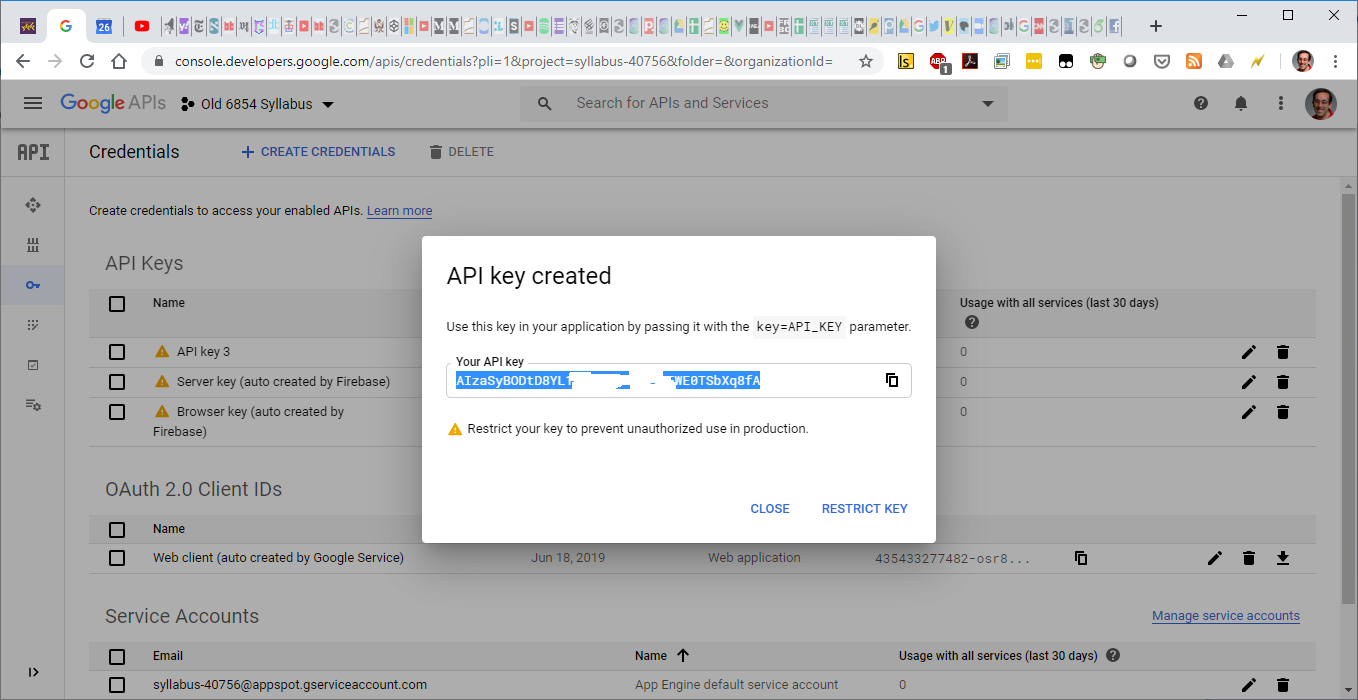
document.cookie only accesses cookie for domain of own page.iframe.contentDocument gives access to DOM inside iframeiframe.contentDocument returns nullelt.innerHTML<script src="http://my/my-attack.js"></script> how are you?
elt.innerHTML<script src="http://my/my-attack.js"></script> how are you?
< character with < entityelt.textContent does this<script> tags linking to other sitesSince #chi2020 is fully canceled, I want to point you all to a great paper led by my amazing colleague Tarfah Alrashed (not on Twitter) w/ other labmates under @karger. It is on ScrAPIr, a tool for end users to access web APIs without programming. Read ➡️ https://t.co/PlPZHsE5x3 pic.twitter.com/5yFgOONeZH
— Amy X Zhang (@amyxzh) March 27, 2020
Access-Control-Allow-Origin: header that specifies which origins are allowed to get the content.
Access-Control-Allow-Origin: * wildcard meaning anyone is a allowedOrigin: header specifying origin of requesting page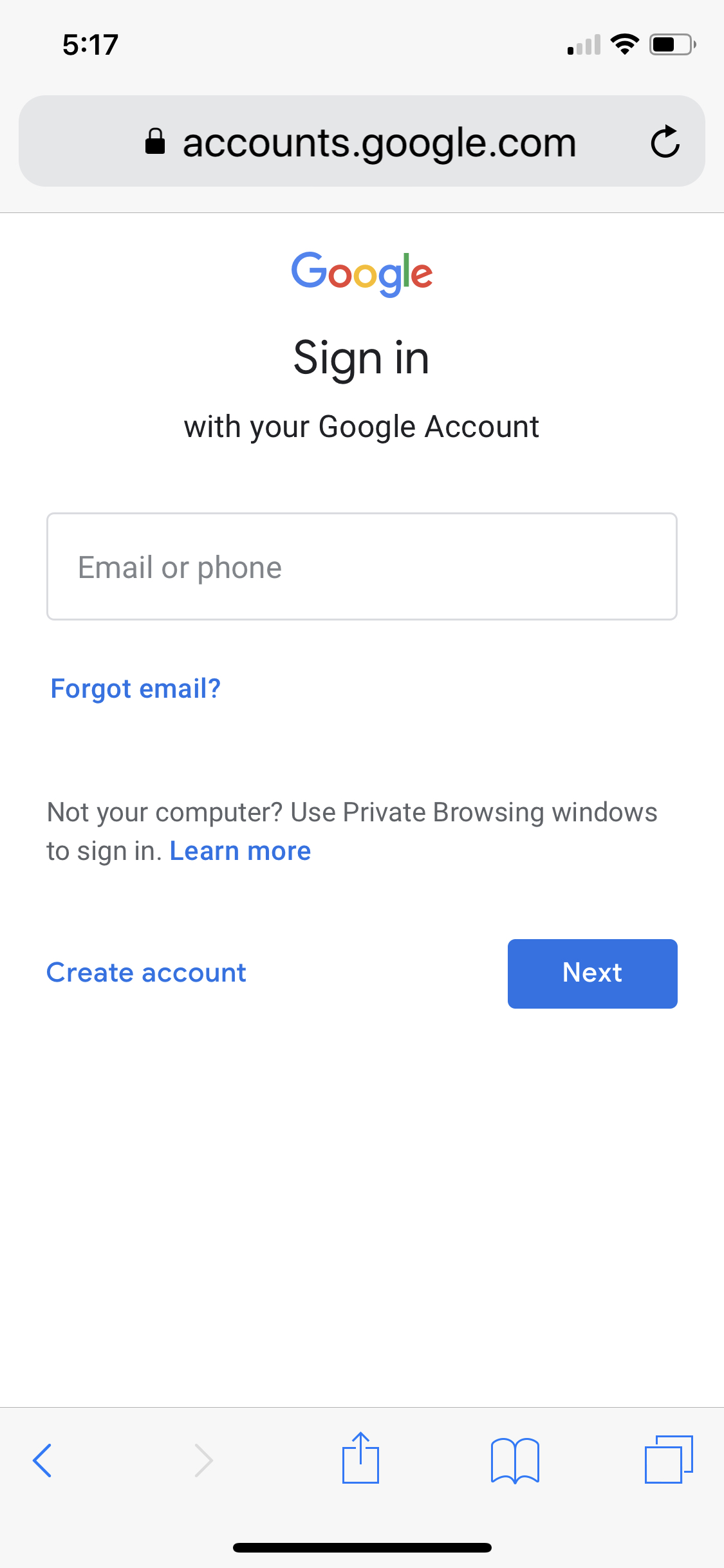



fetch() method